I wrote an automated blog post writer in Rust
Who needs to write anyway

I learned Rust and I decided to make something to automate blog post creation with GPT-4o. I’ll tell you a bit how that worked out.
Disclaimer
No, this blog post is not written with the automatic writer. I might not even use it. While it works and gets good results, I think the effort of editing and adjusting the voice is not worth it. I’d rather write the blog posts myself.
I have tried finetunning without good results so far, but that’s a story for another time.
The objective
On the one hand, I’ve been learning and experimenting with Rust and wanted something non-trivial to try. Trying this little project helped me use:
- Multiple modules
- Hardcoded
&strand mutableStringtypes async/.awaitand futures- Async management with
tokio - Logging with
log4rs dotenvyfor configuration and environment variablescargoas a build tool (I loved it so far!)
Also, I didn’t have any real experience with Rust, and I knew that the compiler rules were a bit more strict than other languages. I wanted to see how that would work out.
The idea
My writing process is not that impressive. I have a few ideas and a few points that I want to correlate, usually a few different things that I find interesting when put together. What’s next is just coming up with a structure that explores those and a conclusion.
It’s more or less the same, so I thought it could be automated. The process, automated by a LLM, would be something like this:
- Provide it with a context of the different ideas that I want to explore
- Have it come up with a structure that explores those ideas
- Complete the structure creating titles and paragraphs
- “Edit” the text to create a certain voice: friendly, or detailed, avoiding certain subjects, etc.
The implementation
The final work is available in my repository: rust-ai-writer.
Here’s a small overview of its different parts:
- Dependencies
chrono: just so that I could write a nice timestamp in the resulting filedotenv: to load the configuration values from a.envfilelogandlog4rs: for loggingedit: a small crate that invokes a text editor to edit a string, useful for requesting user feedback (I was really close to getting this to work for myself, but then I found it was implemented as a crate and it was way better than my version.)openai: a small crate that wraps the OpenAI API, so I don’t have to write the HTTP requests myselftokio: for async management
- Modules
config: loads and exposes configuration values to the rest of the applicationinput_reader: reads the input from the user, providing appropriate guidance for each stepopenai_client: small utility to get completions from the OpenAI APIprompt_builder: builds the prompts for the LLMs, based on the user inputoutput_writer: writes the output to a file
Things I’ve learned
Working with Rust is enjoyable. Sure, types and the owning of variables are a bit tricky for beginners, but the compiler is helpful and the error messages are really good. Once it works, everything’s smooth.
I noticed that most crates are well-documented, and having Rust’s guarantee of safety is nice. However, most of them seem to be in a precarious state, like everything is 0.1 or 0.0.1. However, they work quite well, so I’m not complaining.
I’m surprised that there is very little that doesn’t require an external crate. However, this might be inexperience on my part. Say, async management, logging, or even reading environment variables. I imagine these can be done with the standard library, but the work involved is not worth it.
Pending to try
I want to pay more attention to these in my next Rust experiments:
- Modelling only valid scenarios in the code, having the compiler prevent invalid states altogether.
- Using
ResultandOptiontypes more effectively, and not just unwrapping them. - Using
async/.awaitmore effectively. I don’t think I did it quite well. - Testing.
The result
It works. Meh. I got to use Rust. Yay!
I know I did not make the best code but keep in mind it’s my first try with Rust. For any rustaceans that are already experienced, I’d appreciate any feedback. Remember that you can find the code in my repository: rust-ai-writer.
Final notes
No, I don’t think automating writing is a good idea. Sure, you can use it as a tool to get started, but what gives your voice and your style is only yours. Write. Write good, or bad, doesn’t matter. Don’t delegate that to a machine because it takes away the part that makes your writing unique.