The "bags of cats" organization method
A spectrum of organization techniques

If you read this blog, you know I’m a productivity junkie. Yeah, I’m one of those that will test different organizations mechanisms, applications, and approaches to life and tasks. However, there are a few patterns I’ve been noticing over the years and here… sometimes, less is more.
Why organization systems?
Doesn’t matter if we’re talking about tasks, documents, notes, or your organizational item of choice – these are things that you need to write down somewhere so you can later look them up. There are several methods that help you organize and process emails, several task management applications. Second brains are lately my favourites, like Obsidian, specifically the app I’m using to write this post.
The problem that most people face with these tools is not so much how the applications are used, but rather how the information should be organized in it. How do you keep your notes, how do you link them, how frequently do you process them.
None of these methods are wrong
Each of these methods is just sitting on a spectrum of possibilities. They’re exchanging some initial effort (the organization step) for the payout (the discovery step).
The organization step is the part of the process where you work towards the structure of such organization. For instance, Atomic notes requires you to create a new note for every concept that you write about, even if you’re writing about complex topics with multiple concepts. Bullet journaling requires you to review pending tasks every day and every week. GTD requires you to classify each new piece of content into a category so you can process it later.
However, each of these is done for a specific purpose, which you find in the payout step of the process, which is, as the name suggests, where the effort pays out. Atomic notes allows you to easily find connections between concepts and visualize gaps in your knowledge. Bullet journalling makes sure you only drop things consciously. GTD makes sure that you can easily find what’s more important right now.
A common complaint I’ve heard online is that people will spend lots of effort into doing these productivity mechanisms and become slaves to the system itself, where the payout is… underwhelming. In the end, they work more to be productive but produce less than if they hadn’t.
Small tangent: search indexes
Algorithms for search that use indexes work in a very similar way. They look to pre-categorize the data that you have so that the finding, when needed, works faster. However, there’s usually a trade off: the more work you do beforehand, the faster the search will be later. However, the performance for insertions and deletions may suffer. It’s either one or the other.
Furthermore, if the search itself doesn’t happen as often as needed, the categorization work is overblown in effort.
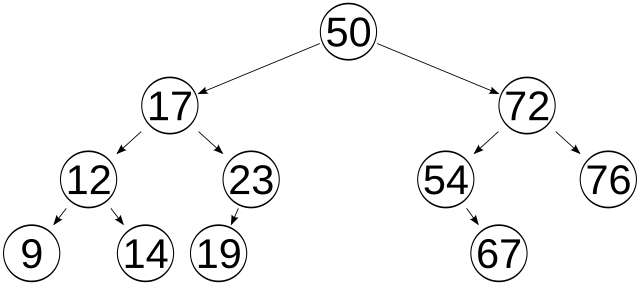
As an example, take a balanced tree structure. On every insertion, it is possible that the whole tree needs to be rebalanced and moved around so that lookups are easier.
The best approach, of course, is the one that has the minimum amount of pre-work (organization step) for maximum amount of search benefit (payout). How do we find that balance?
What happens if we turn off the effort?
A friend of mine (hi there!~) once told me what his mechanism was for organizing his life: he used a single notepad file.
A single. Notepad. File.
I was shocked when I heard that. I was used to TODO-apps with all kinds of features, reminders, due dates, priorities… I was used to living in them. That’s how you got “organized” after all.
“Yeah”, he said, “I just keep adding stuff to it. If I ever need to search something, the search function is right there!”
My mind raced to different ways in which it could fail:
- it wouldn’t find your information if you misspell it… but searching a few times costs nothing, so it’s easy to work around it
- you can’t seem to find the most important stuff… but it’s likely that the most important one is closer to the top, so a quick scrolling is just enough
- the file could get pretty large quickly to be edited… but trimming/cutting is as easy as a single command in the console
- maybe the file gets too big and it becomes difficult to search… but editors today are really powerful so this is a non-problem
In the end, the strategy was safe. I was just baffled that, after all the systems I have been trained on, this one just… worked.
I was still uncomfortable. It “felt” messy… but that’s just the appearance, because this system allowed to:
- Store data quickly
- Search data quickly
- Add notes, links, sections
- Copy full paragraphs, emails, contacts… whatever can be represented as text fits well.
- Storage, backup and searching across files is a breeze
It is a good system.
Bag of cats
I call this method “bag of cats” based on a Spanish expression (“bolsa de gatos”, literally, “bag of cats”), which is used when a lot of unrelated things are mixed up together.
And this brings us to a small variation for Obsidian which I found in Reddit. (Sorry about whoever posted this, I cannot credit it because I lost your post.)
Their approach was similar to that of “a single text file”, but would instead store a single note in Obsidian for every week. The file would be unedited, unprocessed. Just links, notes, emails, copy-pasted, no formatting, no editing. It all went in there. The next week, they started a new one.
This grouping created the benefit of both time-tracking (e.g. “this piece of code was relevant in Jan 2024”) and grouping related things together.
Multiple bags of cats
Moving it down a bit further, instead of having one “per week” or “month”, I decided to make this classification “by task”.
I still keep some kind of task-management similar to bullet journalling, so I keep moving them over my daily notes, so that I never forget anything I do. This is a good approach to have some kind of due dates, and for me to keep on my plate only the things I can work on.
When I start a task, then that task becomes a “bag of cats”. Anything related to that task goes there, unedited, unfiltered. The processing work for that is almost null, but I can look up stuff easily (search in multiple files is done by Omnisearch in Obsidian).
Conclusion
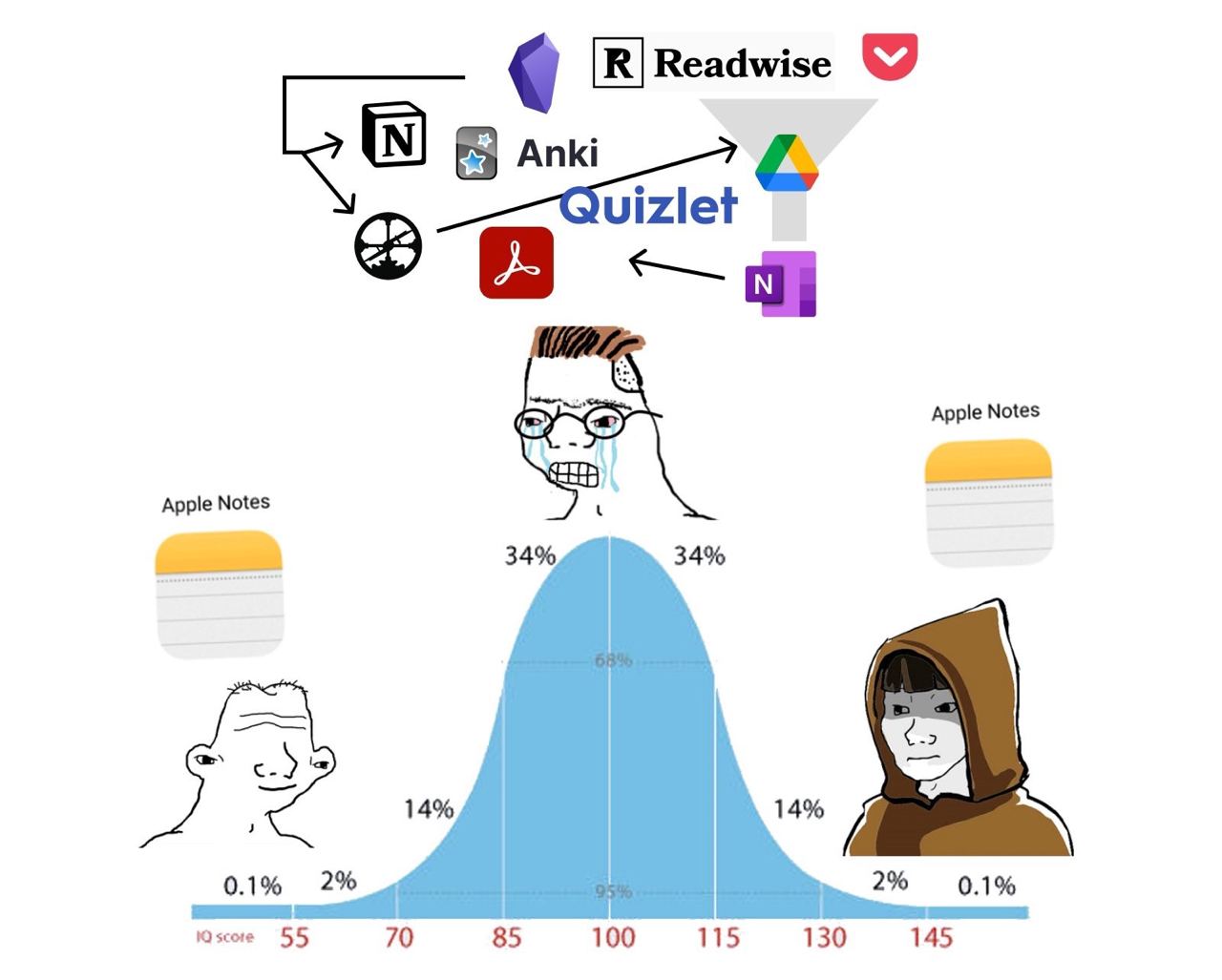
As always, whatever works for you is what works for you and stick to that. But make sure that whatever you do, the organization is worth the payout.